
Table of Contents
ToggleAI Video Editing Tools Introduction :
In 2025, AI Video Editing Tools are no longer futuristic novelties they’re practical solutions transforming how beginners and professionals create content. These tools harness artificial intelligence to automate editing tasks, enhance visuals, and streamline workflows.
Regardless of whether you’re a YouTube presenter, social media influencer, or small company entrepreneur, AI editors let you create professional-looking outputs minus the years of studying classical editing. Automatic trimming, intelligent captioning, and the click-and-done effects are just some of the features of video editing now made easy by technology.
Why AI is Transforming Video Editing:
Conventional video editing tends to be tedious, involving tech savviness and the investment of hours of human labor. AI redefines the equation by providing:
- Automatic scene detection for quick cuts.
- Sound upgrades which cancel ambient sounds.
- Smart effects like background replacement.
- Instant subtitles and captions.
- This makes AI editing tools accessible to beginners while saving professionals valuable time.
What Makes AI Video Editing Tools Beginner-Friendly?
AI Video Editing Tools are built around simplicity. Key points are as follows:
- Drag-and-drop interfaces that simplify complexity.
- Ready-to-use templates of YouTube, TikTok, and Instagram platforms.
- Fully automated trimming, transitions, and syncing of music.
- Cloud-based editing for collaboration across devices.
- These features make them ideal for first-time creators.
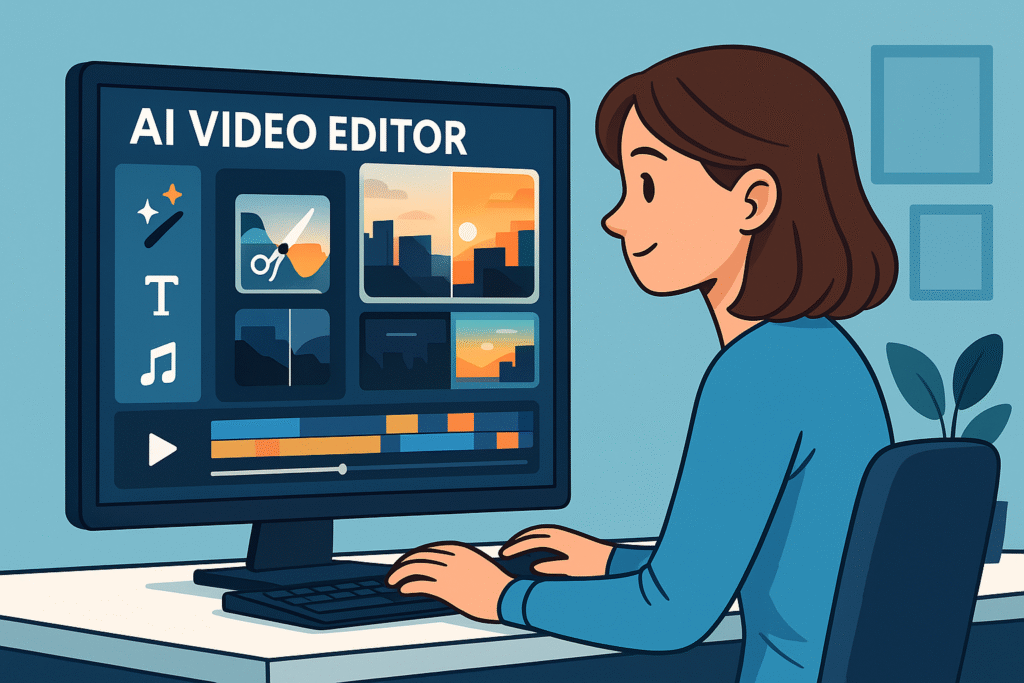
Key Features of AI Video Editing Tools:
- AI handles routine jobs such as trimming silence, color grading, and matching video and audio.
- User-Friendly Interfaces
- Most tools feature simplified dashboards, so beginners can focus on creativity rather than technical skills.
- Templates, Presets & One-Click Effects
- AI editors present pre-designed effects to get instant and professional-level output.
- Cloud-Based Editing & Collaboration
Hands-On Analysis: Best AI Video Editing tools of 2025
After trying and testing various platforms, here’s our practical review of the Top AI Video Editing Software of this year for beginners:
Adobe Premiere Pro integrates several AI-powered features to streamline video editing, including Generative Extend for adding frames to clips using Adobe Firefly, Text to Speech and Speech to Text for automatic captioning and transcription, and Remix to retime music to fit the video’s length.
Vimeo’s video editor offers a robust set of features, from the basics like trimming, cropping, and combining video clips to advanced video editing capabilities to give you the ultimate flexibility in crafting your final cut. You can even edit videos collaboratively by @mentioning team members and commenting on videos.
Runway ML
Runway ML is transforming editing with AI-driven background elimination, text-to-video, and object tracking. Extremely creative, suited best for newbies getting into visual effects.
Veed video editor
Like Vimeo, Veed aims to streamline video editing for non-professionals. It offers easy-to-use editing tools that simplify common editing tasks, such as a timeline editor and snap-to-grid tools for easy trimming, splitting, and cropping. Veed also offers various AI-driven tools. For instance, it can automatically select your best takes and splice them together to create a seamless video effortlessly.
Pictory AI
Pictory AI is Ideal for social media marketers, Pictory AI can transform text into beautiful videos using stock footage, music, and voiceover narration.
Magisto
Magisto is an AI mobile which, by itself, examines clips and generates short, engaging vids with ease.
Step-by-Step Guide: Editing Your First Video with AI
- Upload raw footage into your chosen AI tool.
- Pick a template or theme.
- Let AI auto-trim and sync your clips.
- Add captions, filters, and background music.
- Export and share directly to social media.
FAQs on AI Video Editing Tools:
Q1. Are AI Video Editing Tools suitable for absolute beginners?
Yes! They’re designed to simplify editing, even for users with zero experience.
Q2. Do AI tools fully automate video editing?
They automate many tasks but still allow manual adjustments.
Q3. Are AI Video Editing Tools free?
Some offer free plans (VEED.IO, Magisto), but advanced features often require subscriptions.
Q4. Which AI Video Editing Tool is best for YouTubers?
Filmora X AI and Pictory AI are popular due to YouTube-ready templates.
Q5. Can AI editors replace professional editing software?
Not entirely—they’re best for quick edits, while pros may still need advanced manual control.
Q6. Do AI Video Editing Tools work on smartphones?
Yes, many tools like Magisto and VEED.IO have mobile apps
Conclusion:
The Future of AI Video Editing Tools
By 2025, AI Video Editing Tools will be essential for beginners. They simplify complex editing, save time, and help creators produce professional-quality videos without needing advanced skills.


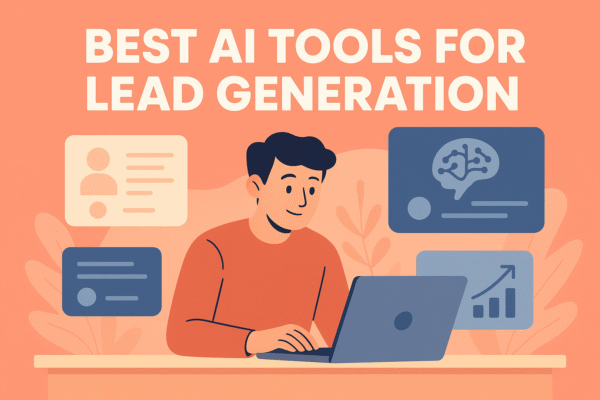


[…] one of the most thrilling developments that has emerged is the emergence of AI image generators and AI video editing tools. These new tools allow artists, designers, and hobbyists to stretch their imagination and create […]
[…] you’re exploring other AI tools, you may want to check out our guide on Best AI Writing Tools to see how they […]